When 🚀 Boost is activated for selected products, we push those offers to other marketplaces. The system automatically selects offers! One of the main criteria is price and rating, so ensure you have the best price and quality stock.
Open the product and hover over the 🚀 “Rocket” icon to get more info about the selected Boosted offer.
Here is an explanation of the available information:
- If the offer is available on the marketplace, we list each marketplace.
- If we identify the best offer from a marketplace, we display it so you can easily set a better price.
- If a marketplace does not have a listed price, we cannot retrieve the current best offer; these listings are highlighted in orange (Driffle).
- If Keybin’s set price is not the lowest on the marketplace, we display the lowest price on the marketplace and Keybin’s marketplace offer with fees in orange; Driffle: 20.08 € | Current offer 20.36 €
- If the Keybin offer price is the best on a marketplace, that marketplace and price are highlighted in green (Driffle: 2,32 €).
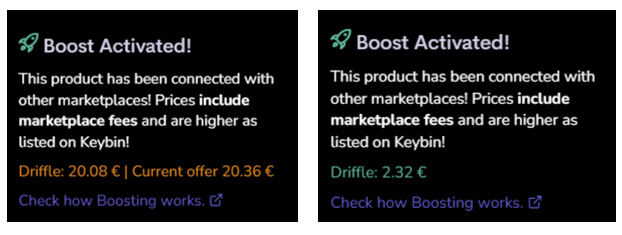
Editing the product to match the marketplace’s or Keybin’s lowest price is simple via a click of a button.
Simply open the product you want to edit, and check if your product is selected for Boost. If your product does not have the lowest price on the marketplace, it will be colored red (Lowest: 6.6 €). With a click of the button “Set lowest,” you can set the price to be the lowest on the marketplace.
Don’t forget to check the entered price and save the offer!
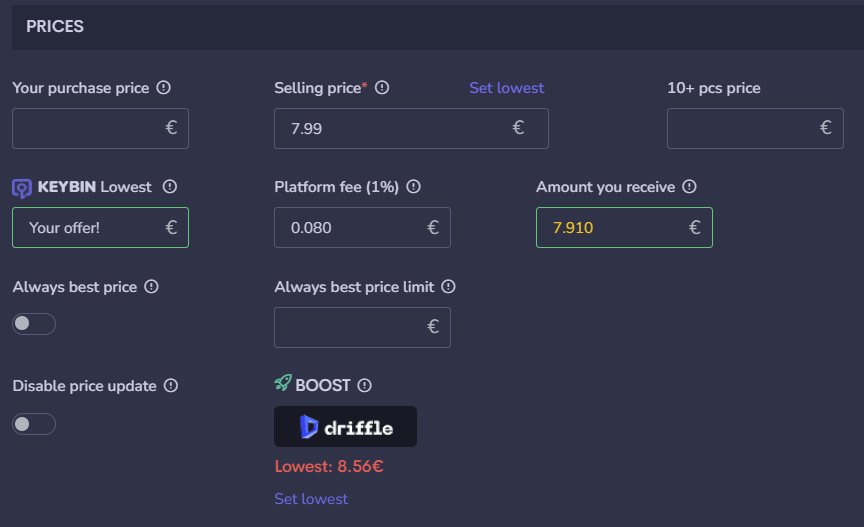
If your price is already the lowest, you will see green text (Your offer: 3.3 €).
